HomeDash - Design System
Design systems for HomeDash, a platform for home service professionals.
Project Type |
Timeline |
|---|---|
Team MembersSolo UI/UX Designer (Me) Frontend Developer (1) Backend Developer (1) |
ToolsApple TestFlight (iOS Beta Testing) Google Play Console (Android Beta Testing) |
At a glance
Company Overview
|
|
|
The UX Process
|
|
Design System
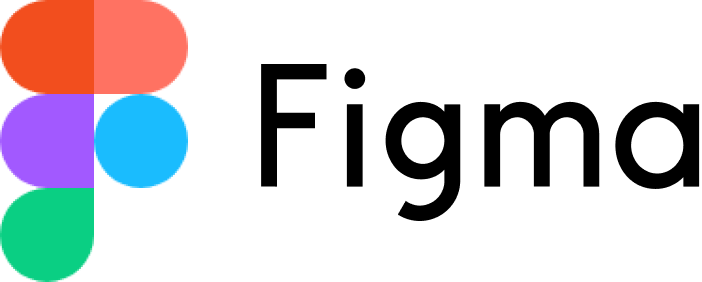
Zoom in and out of the canvas:
Trackpad: Use the pinch gesture; Mouse: ⌘+Scroll (Mac), Ctrl+Scroll on Windows; Alternative: and embed icons on the bottom right
Full screen mode:
embed icon on the top right
Pan around the canvas:
Click-and-drag with mouse pointer; Alternative: Keep the space bar pressed, click-and-drag with the pan tool
Open file in Figma:
Click on the file name embedded at the bottom

