Microsoft Family Safety
Addressing elderly health concerns by creating a community of caregivers and care-seekers.
Project Type |
Timeline |
|---|---|
Team Members |
Tools |
My Key Responsibilities |
|---|
At a glance
Project Overview
In its existing form, Microsoft Family Safety is primarily a parental control and drive safety app. Our reiteration of this platform focuses on building a unique community of caregivers and care-seekers to cater the health and safety needs of the elderly.
Project Brief from Microsoft PMs
“Enhance any one of Microsoft’s existing products according to its established goals, values, and mission to meet the needs of an underserved user group.”
Our target underserved community
Elderly aged 50 years or older.
Why Microsoft Family Safety?
Microsoft Family Safety is centered around a parent-child bond. The missing element of this family dynamic is the adult child-older parent relationship, which also addresses safety concerns of the elderly.
The Problem
Aging makes the elderly more vulnerable to health complications. Existing health-monitoring platforms overlook the importance of community alerts via third-party integrations. This is often the cause of avoidable deaths and health emergencies.
The Solution
The Care Circle
A dedicated care circle of physicians, family members, friends, and neighbors are always available at the care-seeker’s disposal.
The Process
Research and Discovery
The Background
The Microsoft Family Safety app helps families build healthy habits and protect their loved ones with their digital and physical safety through activity reports, screen time limits, content filters, family location tracker, and driving reports.
User Research
Primary Research |
|
|---|---|
8 |
66 |
Secondary Research |
|
|---|---|
12 |
4 |
Translating pain points to design opportunities
👴🏽 |
😥 |
🚫 |
💑 |
⏰ |
⌚️ |
Design Opportunity #1
How might we form a care circle ie. a community of care-seekers and caregivers?
Meet John
Care-seeker |
Meet Kara
Caregiver |
Envisioning a scenario
Types of caregiver roles
A dedicated care circle of physicians, family members, friends, and neighbors are always available at the care-seeker’s disposal.
Ideation
⚠️Emergency Actions |
📍Live Location and Directions |
Paper Prototyping
Usability Testing
We created various user flows in Figma and conducted a usability test with older adults to gain initial impressions, insights, and feedback.
Feedback from Microsoft PMs
Competitor Analysis
Market Research
In 2019, about 16.5% of the American population were 65 years old or over. This figure will reach 74.1 million people or 22% by 2050.
The adoption rate for wearable tech among these older adults increased from 7% to 17% in 2019.
Prototypes
Emergency Actions and Location Tracking
During emergency situations, the app alerts the care circle and gives caregivers the ability to track the care-seeker, check other caregivers in nearest proximity, and contact them.
Design Opportunity #2
How might we make the response time quicker during critical medical emergencies?
North Star
Our aim is to make the emergencies faced by a caregiver quantifiable on the app, and help reduce them in the long term. We will calculate total number of emergencies faced by the app users by computing:
The number of times a user manually presses SOS
The number of times automatic SOS is sent to other users and hospitals
Ideation
🎛IoT-surveilled Emergencies |
🚒SOS and Rescue Services |
Paper Prototyping
User Feedback
Prototypes
Automatic SOS
The app syncs with smart home devices to detect any adverse situations like Fire and water overflow at home. A SOS alert is sent automatically to corresponding authorities and caregivers.
Manual SOS
The app gives care-seeker’s the ability to manually alert caregivers or contact 911 in cases of intrusion or multiple wrong attempts to door lock.
Design Opportunity #3
How might we leverage an ecosystem of interconnected devices and healthcare systems?
Ideation
🔬Integrated Ecosystem |
🧪Record Alerts |
Paper Prototyping
User Feedback
Feedback from Microsoft PMs
Addressing Privacy Compliances
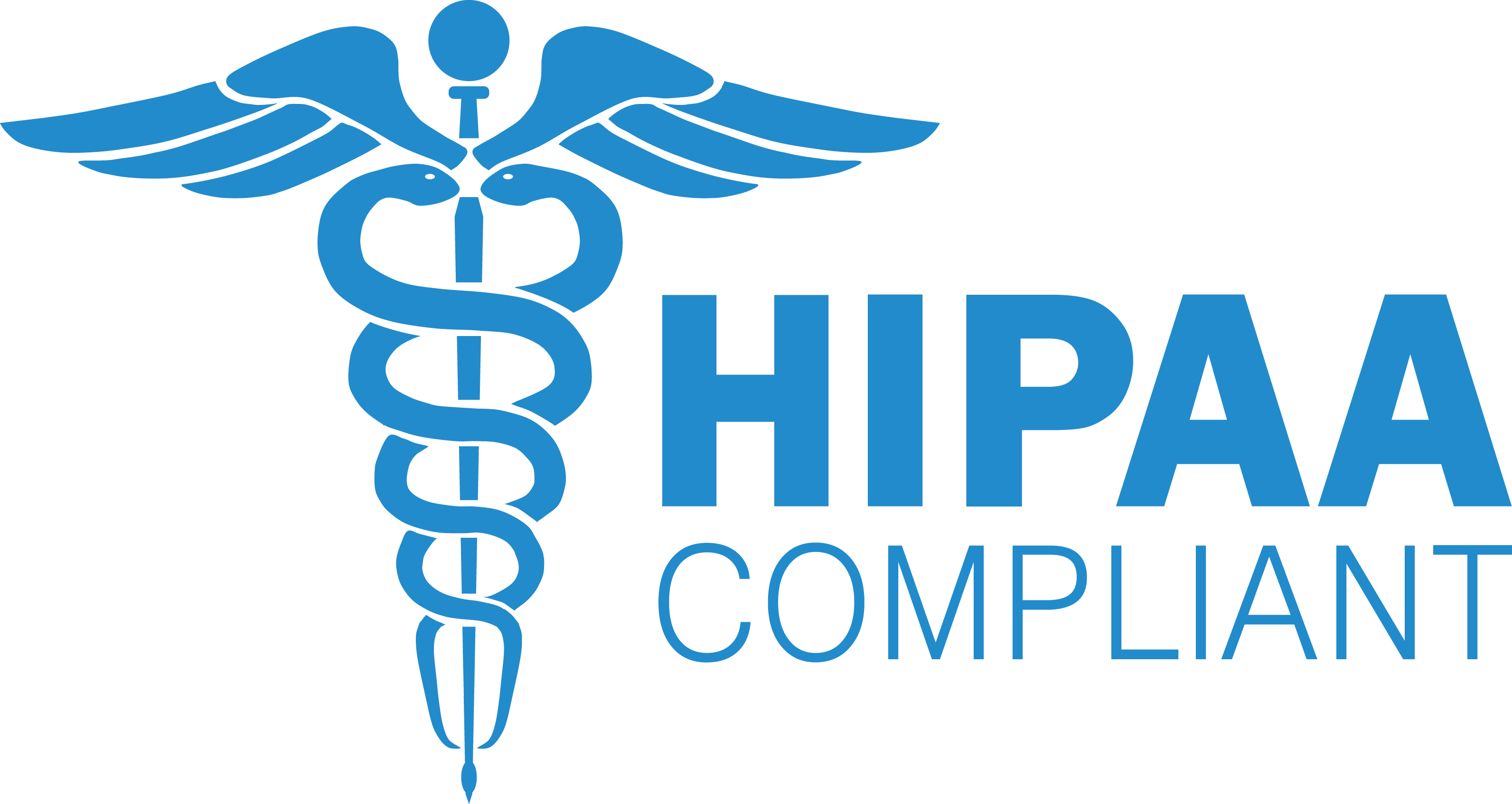
|

|
In addition, our team plans to follow industry standards by implementing the following best privacy practices:
Two-factor authentication
Biometric login using FaceID, Touch ID or other equivalent technologies.
Passcode/PIN app lock (overridden during emergencies by default, opt-out option).
Ability to revoke caregiver’s access to location and all heath data at any time.
No data stored on cloud by default (with the ability to opt-out if subscribed).
No data shared with app developers to improve the product (with the ability to opt-in).
Ability to erase all data from app and third-party devices.
Ability to auto-revoke access to third-party devices if privacy guidelines are violated.
Prototypes
Health Metrics and Records
The users have access to health metrics, health records, and test results from various health organizations. In cases of abnormal readings and health conditions, the caregivers are alerted, provided care-seekers have given them prior permission.
Data Sharing Controls and Privacy
The care-seekers can revoke caregiver access to location and health data from the map itself.
Evaluation and Planning
Heuristic Evaluation
We evaluated the usability of our prototypes based on Jakob Nielsen's 10 Usability Heuristics
Feature Prioritization
We used the MoSCoW framework to prioritize our product backlog
Final Prototypes
Caregiver User Flows
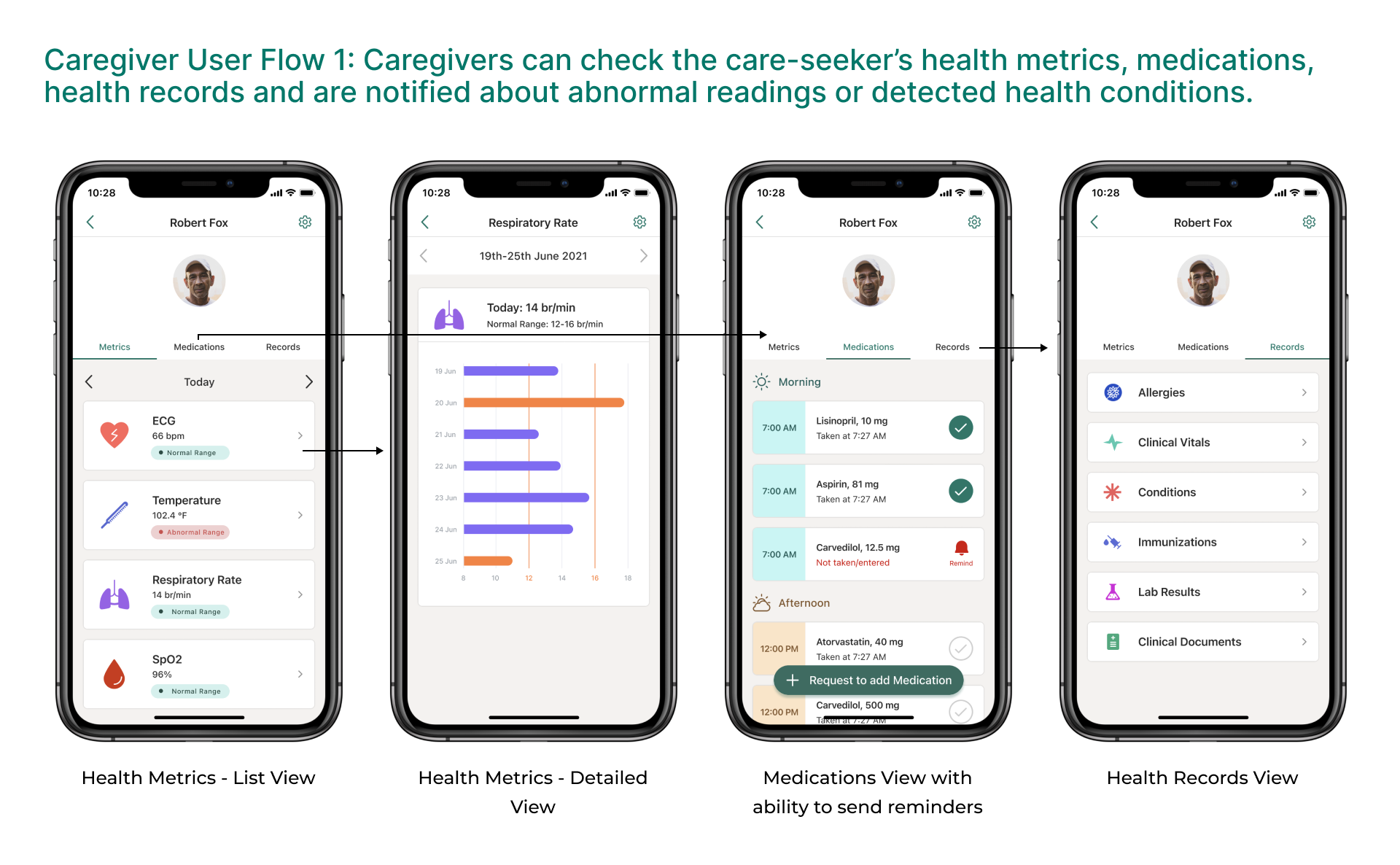
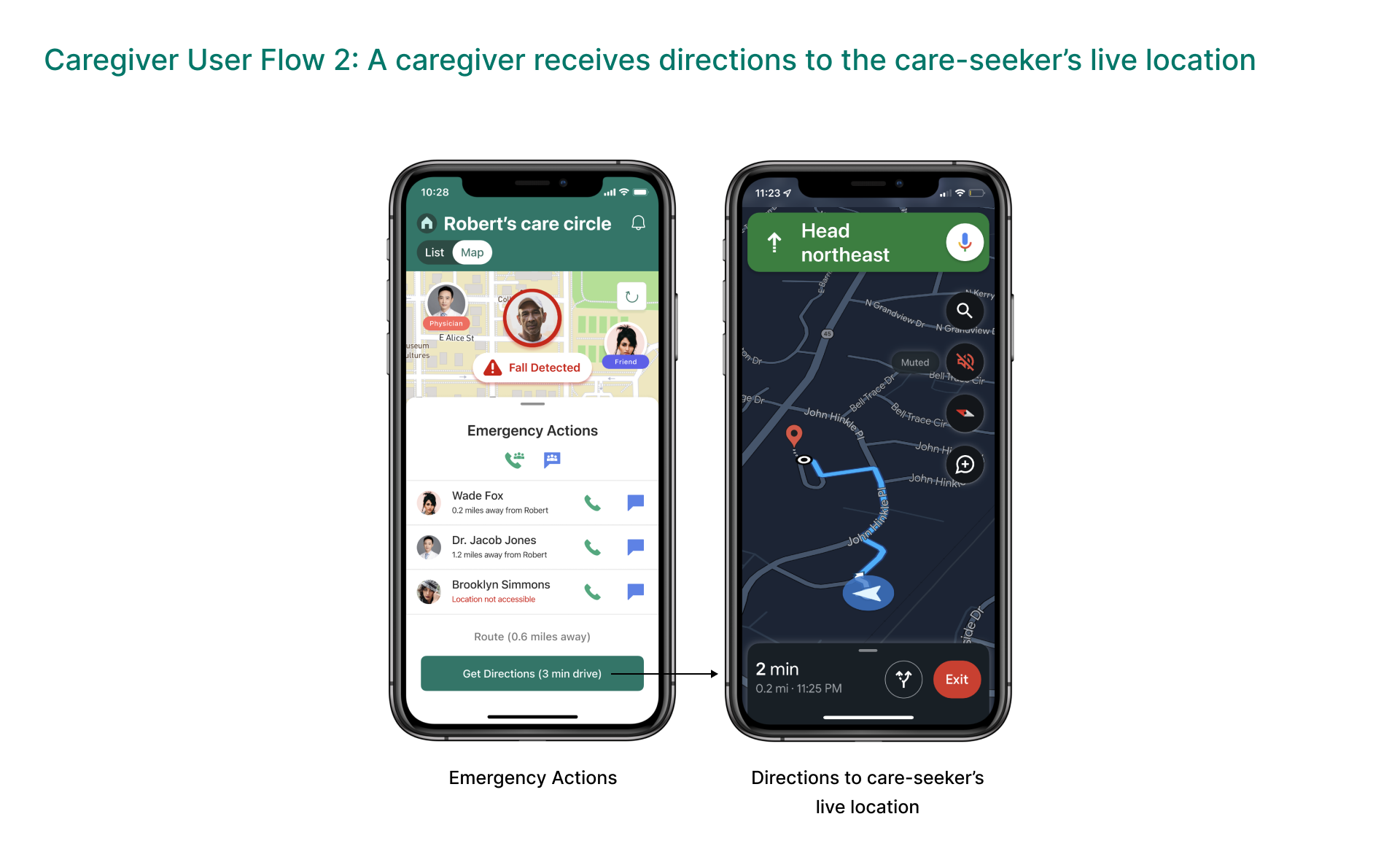
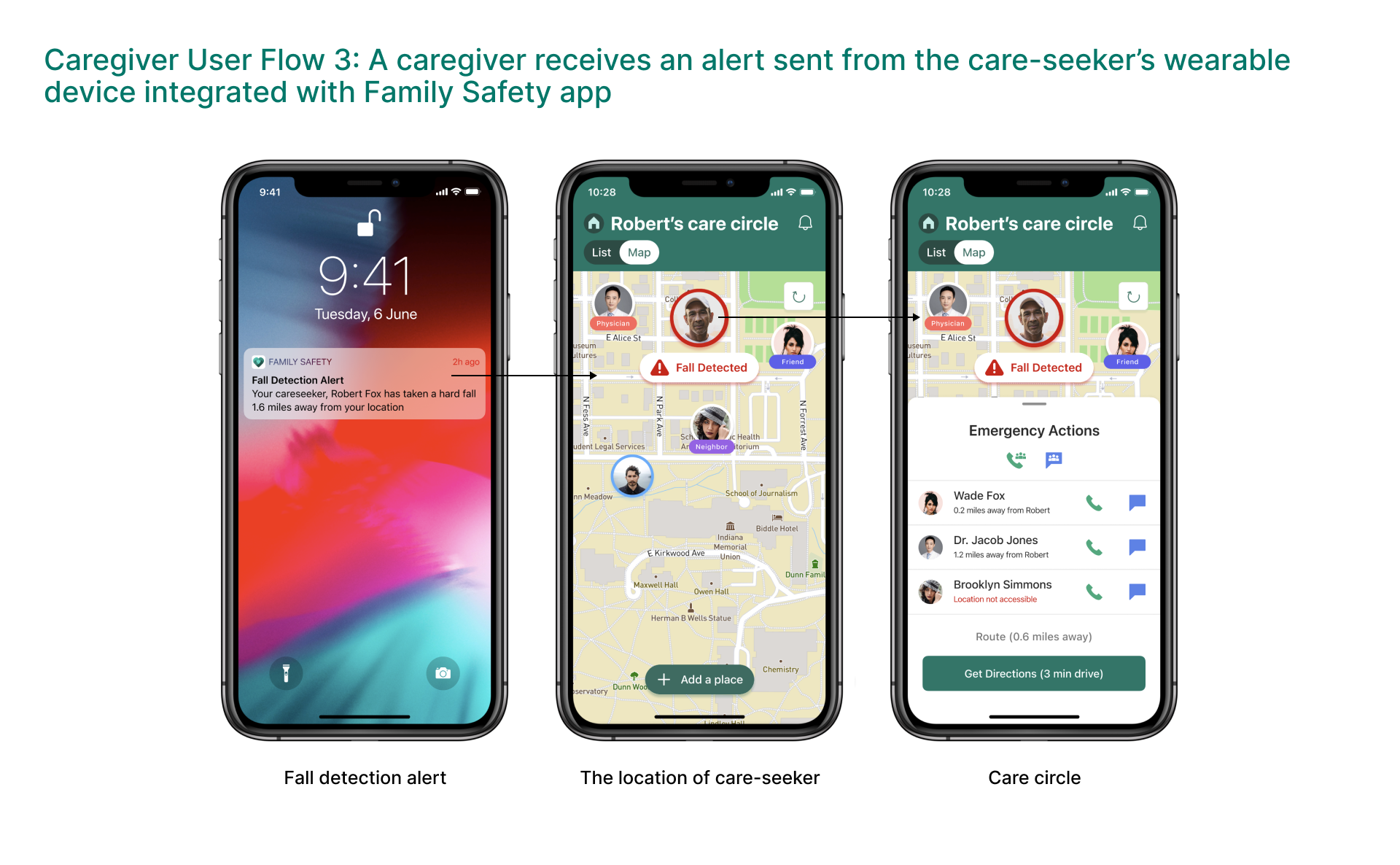

Care-seeker User Flows
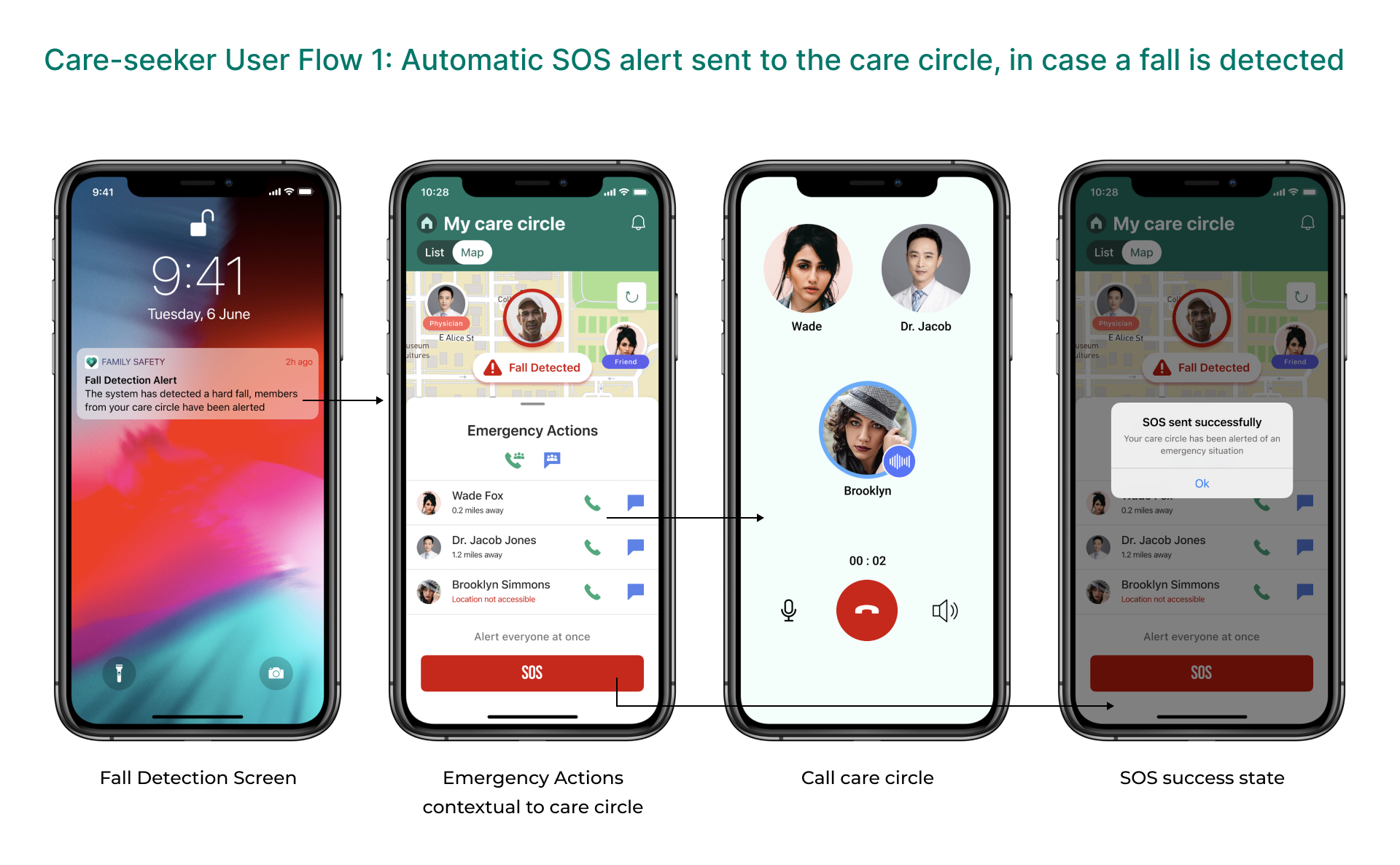

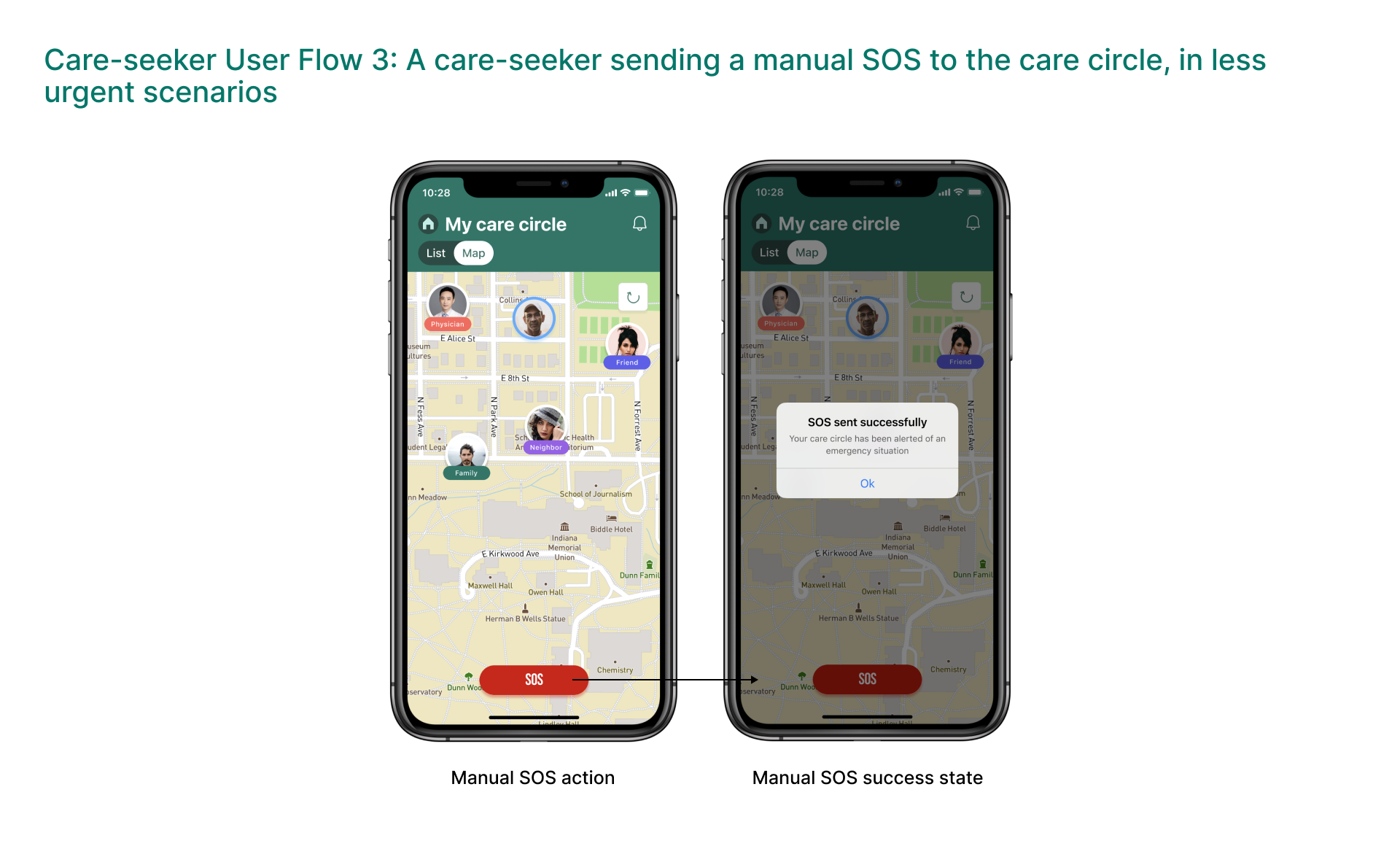
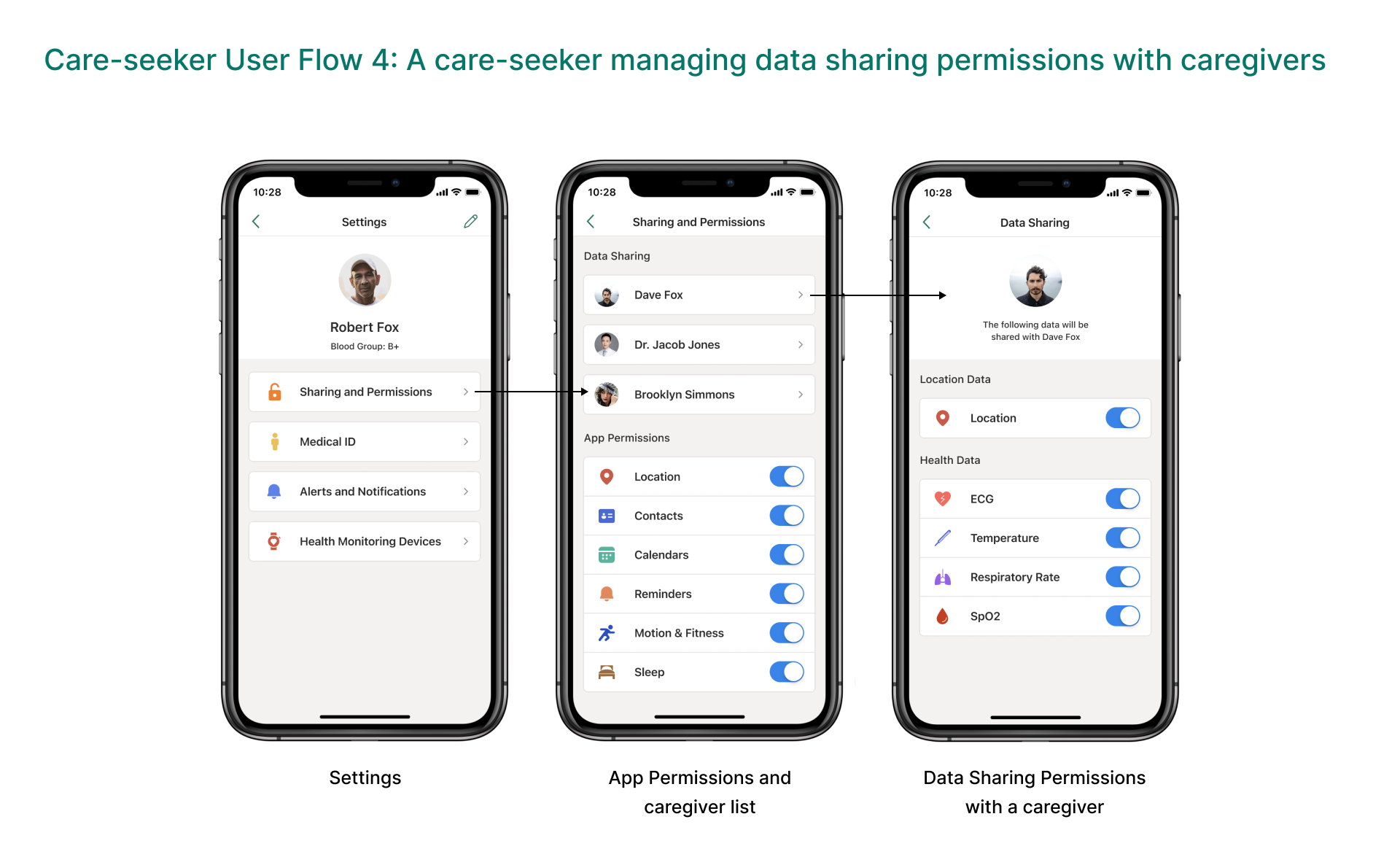

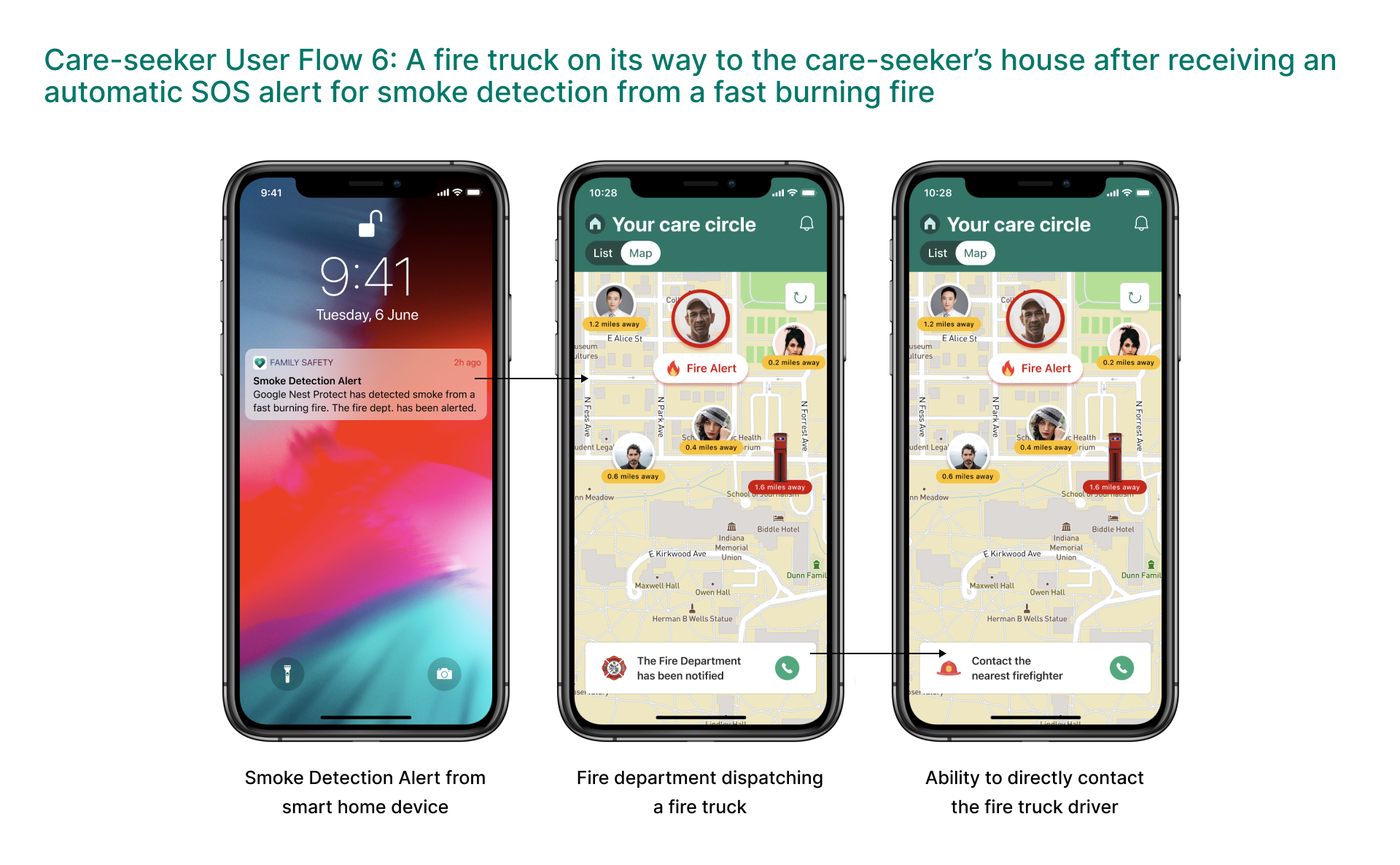
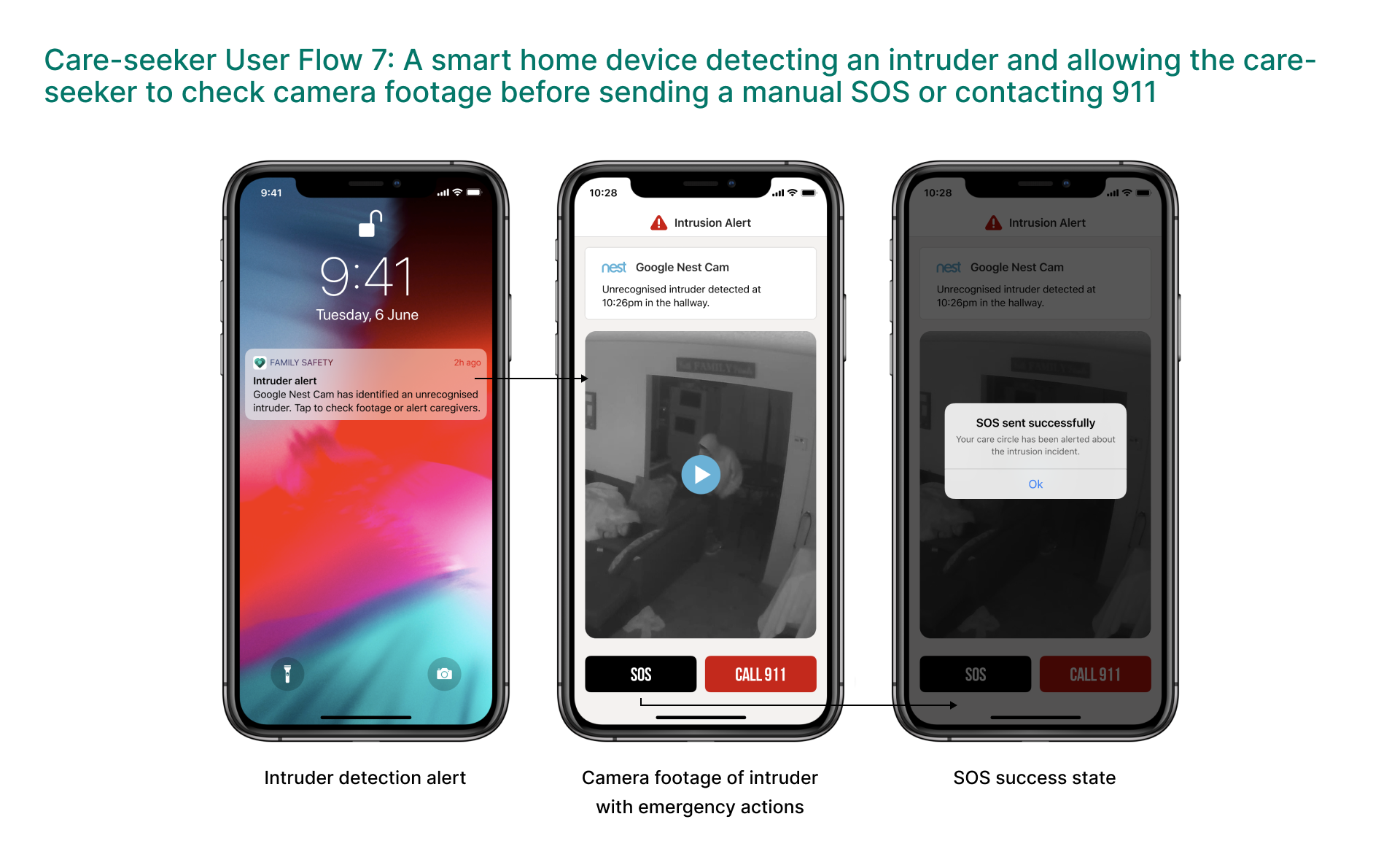
Future Scope
Envisioning P2 and P3 priority feature for future releases
Paper Prototyping
Prototypes
Medication Tracking
Caregivers can track care-seeker’s medication schedule and remind them about missed medications.
Final Feedback from Microsoft Stakeholders
Team Rebels won the project! 🥳
The more we learned to look at the world from a Product Manager’s perspective, the more we loved working as a team. Lastly, we also ideated the future scope of our concept.
My Reflections
Throughout our project, we referred to the readings of one of the top-rated Product Management books named ‘INSPIRED: How to Create Tech Products Customers Love’ by Marty Cagan. Based on our learnings, we wrote reflective writing that captured our concept development phases through the eyes of a Product Manager.





